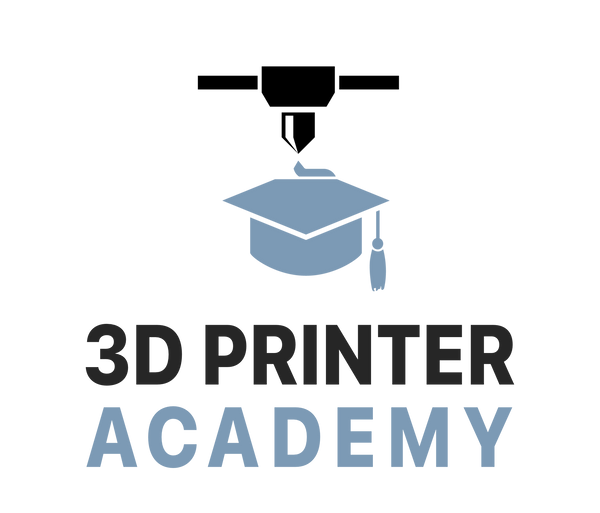If you are looking to get a new printer and you're not sure if you should get a Prusa MK4 or a Bambu Lab 3D printer, then this article is for you. We will discuss everything from ease of use to reliability, print speed, and more...
Table of Contents:
Price
Print Speed
Reliability
Ease of Use
Open/Closed Source
Price: Bambu Lab vs Prusa MK4
Let's assume that if you are choosing between these printers, cost isn't the most important factor in your decision-making process, as both printers are around the same price point. However, because Bambu Lab has so many different offerings, let's determine which 3D printer to pit against the Prusa MK4:
- Bambu Lab 3D Printers: $599-$1449 USD
- Bambu Lab X1-Carbon Combo: $1449 USD
- Bambu Lab X1-Carbon: $1199 USD
- Bambu Lab P1S-Combo: $949 USD
- Bambu Lab P1S: $699 USD
- Bambu Lab P1P: $599
- Prusa MK4: $1099 USD
As you can see from the list above, we can compare the Prusa MK4 either to the Bambu Lab X1-Carbon or the Bambu Lab P1S-Combo. Before we compare Bambu Lab to Prusa, let's examine the differences between the two similarly priced Bambu Lab printers.
Differences Between the Bambu Lab X1-Carbon and the Bambu Lab P1S-Combo:
- Can only print one color/material: no Automatic Material System (AMS)
- Nozzle: Hardened Steel
- Extra cooling
- Micro lidar for advanced AI detection
- Supported filaments/materials: PLA, PETG, TPU, ABS, ASA, PVA, PET
Ideal for PA, PC, Carbon/ Glass Fiber Reinforced Polymer - Full color touch screen
- Max build plate temperature: 110-120 ℃
- Aluminum enclosure
- Can only print up to 4 colors. Includes an AMS (Automatic Material System)
- Nozzle: Stainless Steel
- Basic cooling
- No micro lidar
- Supported filaments/materials: PLA, PETG, TPU, ABS, ASA, PVA, PET (Capable: PA, PC)
- No touch screen controls
- Max build plate temperature: 100 ℃
- Plastic enclosure
The main differences between these two 3D printers are whether they come with an AMS, a touchscreen, an upgraded nozzle, lidar, and a high-quality aluminum enclosure. If you want to print with multiple colors, the Bambu Lab P1S-Combo is the clear winner, since the Prusa MK4 can only print in one color. Let's focus on comparing the Prusa MK4 to the Bambu Lab X1-Carbon.
Speed: Bambu Lab X1-Carbon vs Prusa MK4
Let's compare the difference in speed between the Bambu Lab X1-Carbon and the Prusa MK4.
- Acceleration: 20,000 mm/s²
- Speed/Velocity: 500 mm/s
- Benchy Speed Time: 16m 30s
Prusa MK4:
- Acceleration: 8,000 mm/s² (alpha firmware & input shaping)
- Speed/Velocity: 200 mm/s (alpha firmware & input shaping)
- Benchy Speed Time: 19m 11s (alpha firmware & input shaping)
When it comes to print speed there really isn't any comparison between the two printers. The Bambu Lab X1-Carbon is the clear winner when it comes to print speed. (Prusa doesn't even show the MK4's print speed and acceleration specs on their website and their fastest Benchy settings are not yet available to the public.)
Reliability: Bambu Lab X1-Carbon vs Prusa MK4
As of the mid-2020s, both the Bambu Lab X1-Carbon and the Prusa MK4 are relatively new 3D printers, so it's too early to determine which one is more reliable. However, Prusa 3D printers have long been considered among the most reliable in the industry. While we don't have concrete evidence to back up these claims, many Prusa owners seem to be highly satisfied with their machines.
Ease of Maintenance:
Prusa 3D printers are relatively simple machines that are relatively easy to repair. In contrast, Bambu Lab 3D printers are more complex. However, the engineers at Bambu Lab have done an excellent job in making their printers modular. Most repairs involve unscrewing a few bolts and replacing an entire assembly. With a Prusa 3D printer, you can buy most replacement parts from third parties. On the other hand, Bambu Lab components can only be purchased through Bambu Lab's online store. This often means that replacement parts for Bambu 3D printers cost more than those for Prusa 3D printers.
Ease of Use: Bambu Lab X1-Carbon vs Prusa MK4
Both the Prusa MK4 and the Bambu Lab X1 Carbon are much easier to use than some of the budget 3D printers, such as the Creality Ender 3 Pro. However, we would argue that the design of the Bambu Lab X1-Carbon makes it generally a more user-friendly 3D printer. Both 3D printers come pre-assembled, but the design of the Bambu Lab X1-Carbon is clearly not intended for frequent adjustments, calibrations, or tweaks. It might be one of the first budget-friendly, high-performance 3D printers that "just works" right out of the box (after some removal of packaging), whereas the Prusa Mk4 is traditionally a kit 3D printer that is made to be easily worked on.
Wireless Printing:
Bambu Lab has done a great job with their 3D printer "ecosystem". Their slicer, mobile app, and slicer work together seamlessly, allowing you to control your 3D printer from anywhere in the world that has an internet connection. However, this does require using their free cloud services. The Prusa MK4 comes with a pre-installed ESP Wi-Fi module, allowing you to print via wifi.
Open/Closed Source:
Bambu Lab and Prusa have different approaches when it comes to whether their software is open or closed source. Both the Bambu Lab slicer and PrusaSlicer are open source, primarily because Bambu Studio is based on PrusaSlicer. There are many similarities between the two software applications.
Bambu Lab's hardware is completely closed and protected by numerous patents, whereas Prusa's 3D printer hardware is open source and will always remain so.