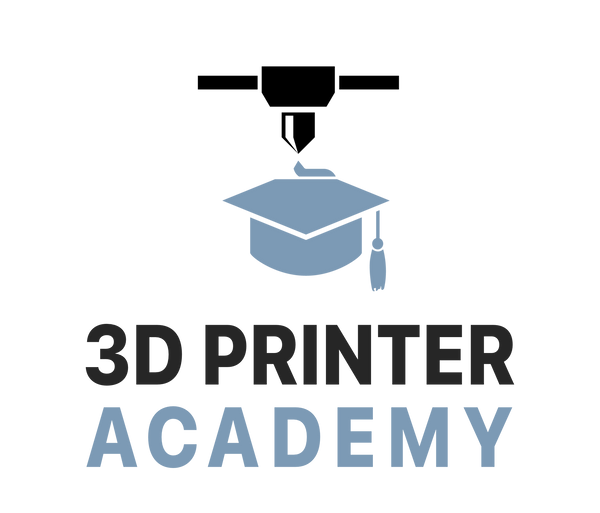The axes of Creality 3D printers may be moved by belts and pulleys, but they are guided and retained by a different system. Rubber coated wheels which roll in the slots of the aluminum extrusion frame ensure that the various components of the printers are kept accurately moving along their respective axes. This system is reliable and affordable, but unfortunately is not perfect. If you find that your print bed rolls inconsistently or roughly along the y-axis, investigating the roller system is likely a good place to start.
The roller system for the y-axis, which moves the entire print bead nearer to you, or further away from you when facing the LCD screen, is located underneath the bed. This position is ideal for keeping the belts, pulleys, and wheel clear of debris, but unfortunately makes accessing the system more difficult. The easiest way to get to the system to make adjustments is to gently tip your printer onto its side, exposing the underside of the printer. Note that its best to have the printer turned off for this, both to prevent any back-driving of the motors as you work as well as to prevent unwanted movement of the motors.

Depending on the exact Creality model you have, your y-axis carriage may look slightly different, but usually, Creality printers feature 4 rolling wheels on the y-axis carriage. Of these, usually only 2 wheels will possess an adjustment mechanism called the eccentric nut. These nuts are located between the wheel and the bracket that holds the bed leveling screws. Eccentric nuts are so named because they possess a hole for the shaft of the rubber wheel that is slightly offset from the main body of the nut. Turning the nut, therefore moves the wheel shaft closer to or farther away from the frame of the printer.
Ideally, the wheels should roll on the frame without too much resistance, but not be too loose. A good way to check that the wheels are properly positioned is by attempting to spin them by hand. If anything more than a mild effort is required to cause the wheels to slip on the frame extrusion, then the eccentric nut should be adjusted to move the wheel further away from the frame. Conversely, if the wheel slips too easily or breaks contact entirely with the frame, the nut should be adjusted to bring the wheel closer to the frame. Note that it can be difficult to know what effect turning the nut will have on the position of the wheels. Turning the nut in a single direction does not always tighten or loosen it. Rather, turning the nut would tighten the wheel, then loosen, then tighten, then loosen again because of the eccentric hole. As a result, its best to turn the nut a little in one direction, see what effect was achieved and then compensate. This procedure should be done for all wheels that have an eccentric nut, until the bed rolls smoothly and without too much friction.
As a final note, the rubber on the wheels is soft and is prone to wear, especially if the wheels are overtightened. Eventually, you may find that it is harder or even impossible to position the wheels tightly enough. When this occurs, it is likely time to consider.replacing the wheels of your printer. Fortunately, these parts are relatively affordable and can be sourced directly from Creality or other 3D printing part vendors.