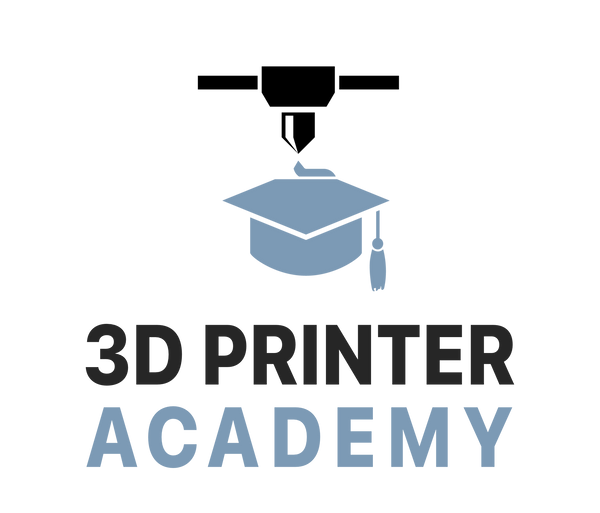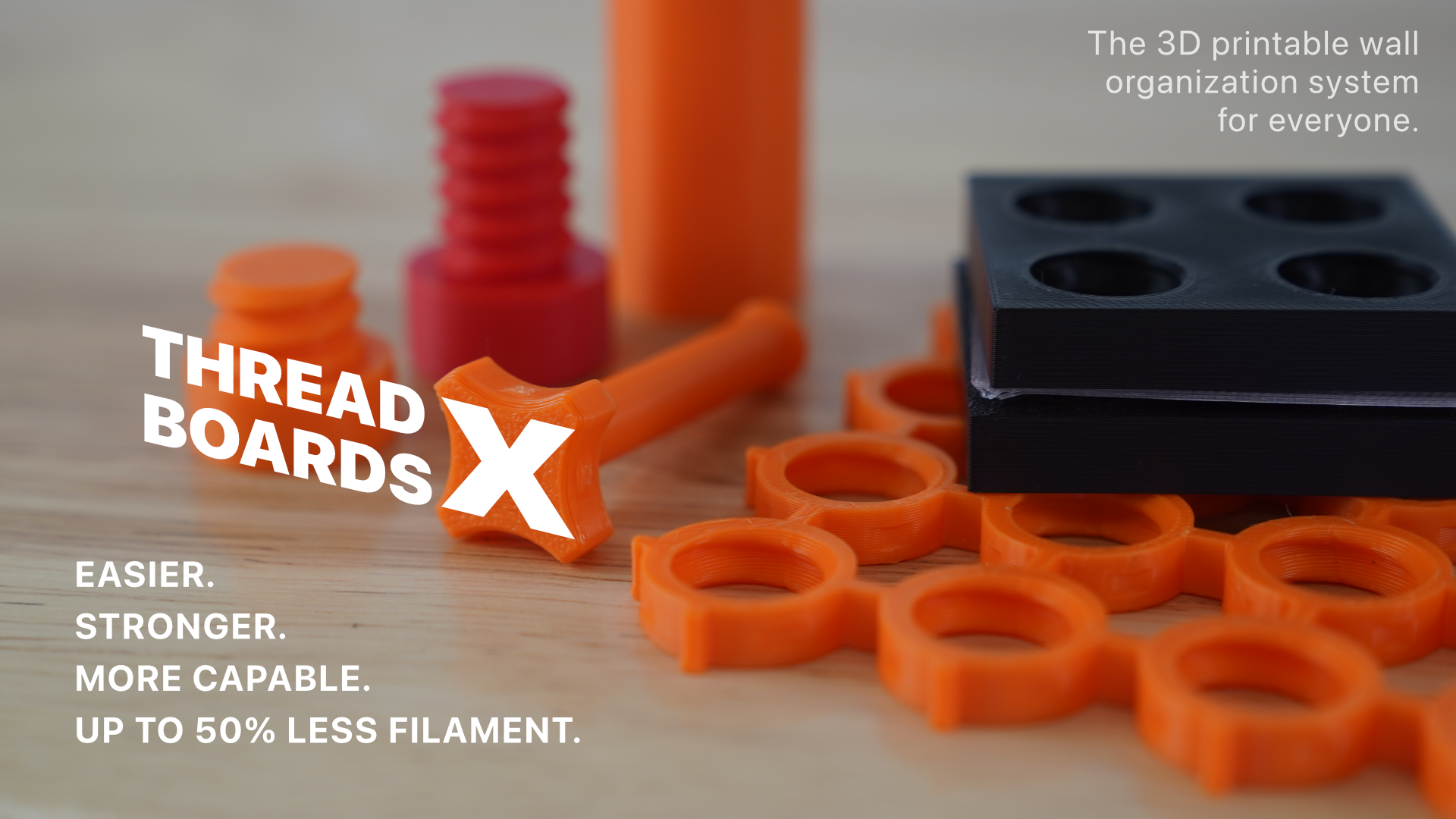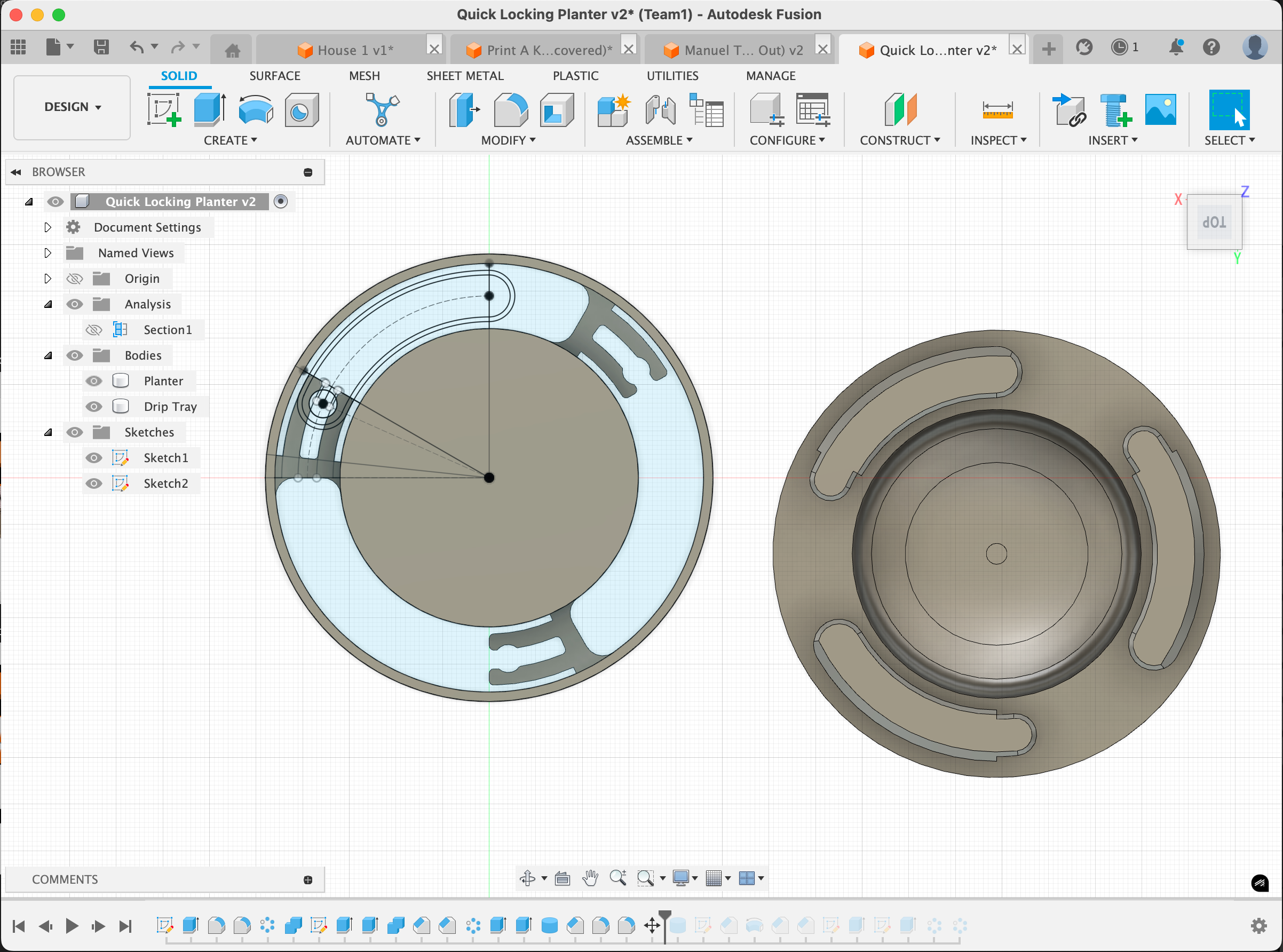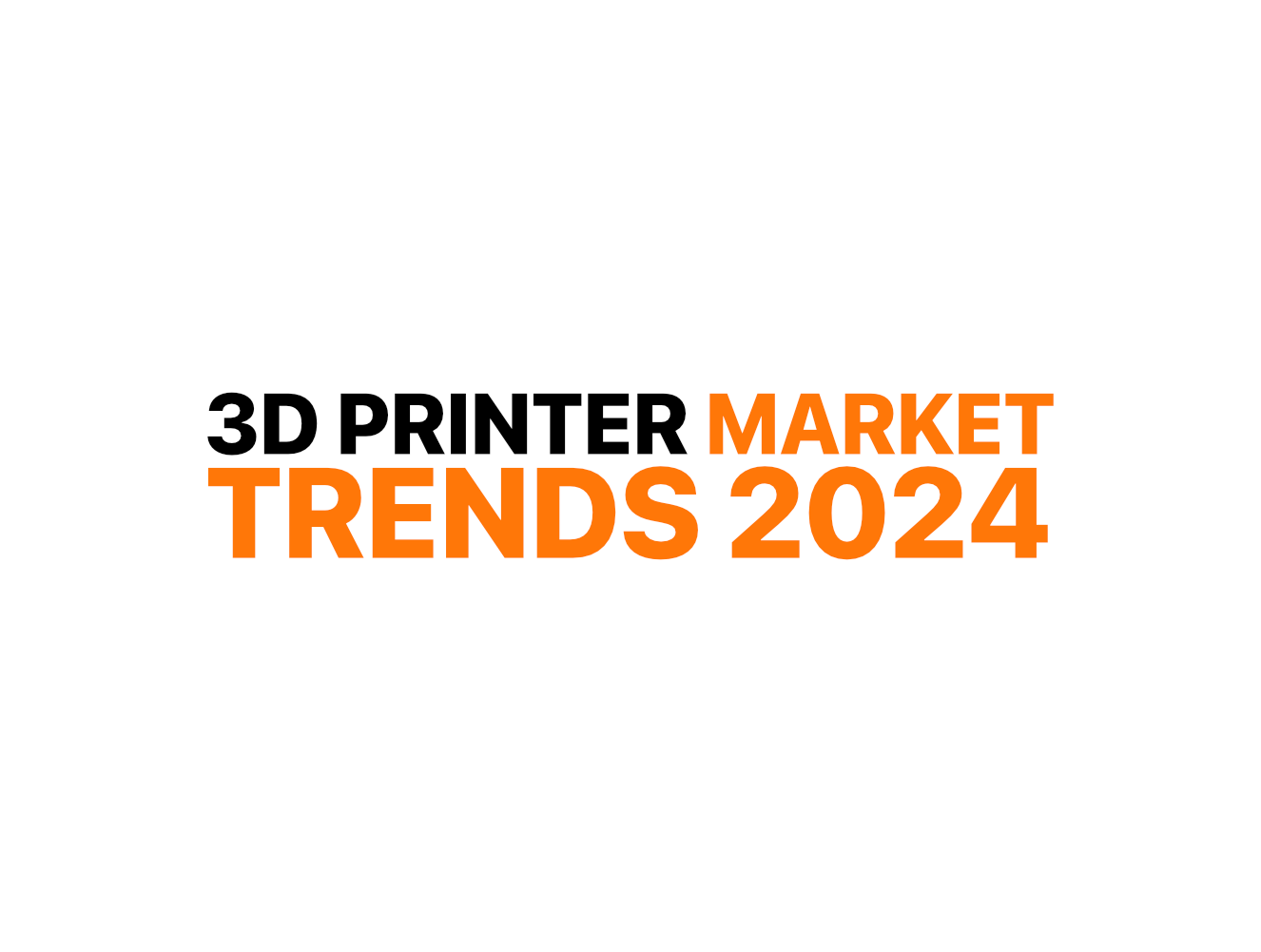AI-Powered CAD Design: How Claude and OpenSCAD Are Revolutionizing 3D Printing
The landscape of artificial intelligence in 3D printing and CAD design is undergoing a revolutionary transformation. Just twelve months ago, the concept of AI-assisted object creation seemed more science fiction than reality. While AI tools had made impressive strides in creating artistic 3D meshes – think fantasy creatures for tabletop gaming through platforms like Meshy – the practical applications for engineering and hobby projects remained elusive.

The Rise of AI-Assisted CAD Design
The initial wave of AI-powered 3D modeling tools primarily catered to digital artists and creative professionals. Platforms like Meshy excelled at generating organic shapes and artistic designs, perfectly suited for character designers and game developers. These tools demonstrated AI's capability to understand and generate complex geometric forms, but their outputs were primarily aesthetic rather than functional.
Enter Claude and OpenSCAD: A Game-Changing Combination
A breakthrough has emerged through the combination of Anthropic's Claude 3.5 Sonnet and OpenSCAD, creating an accessible pathway for both hobbyists and professionals to generate functional 3D-printable designs. This powerful pairing offers several unique advantages for makers and 3D printing enthusiasts:
Parametric Design Made Easy: OpenSCAD's code-based approach allows makers to create fully parametric designs. With Claude's assistance, even those new to coding can generate customizable 3D models by describing their needs in plain English.
Perfect for 3D Printing: The models created through OpenSCAD are naturally suited for 3D printing, as they're mathematically precise and can be easily adjusted for different printer specifications and material requirements.
Cost-Effective Solution: Both Claude and OpenSCAD are accessible tools, making this combination an attractive option for hobbyists and small businesses looking to create custom parts and prototypes.

Practical Applications for Makers and Hobbyists
The Claude-OpenSCAD workflow opens up exciting possibilities for the maker community:
Custom Parts and Replacements: Easily design replacement parts for household items, hobby equipment, or broken components
Modular Design Systems: Create interconnecting parts for custom projects, from organizing systems to complex mechanical assemblies
Educational Projects: Perfect for STEM education, allowing students to learn both programming and 3D design principles
Customizable Project Enclosures: Design perfect-fit enclosures for electronics projects and custom hardware
Getting Started with Claude and OpenSCAD
For makers interested in exploring this powerful combination, here's what you need to know:
OpenSCAD Basics: OpenSCAD is a free, open-source CAD software that uses a simple programming language to create 3D models
Claude Integration: Claude 3.5 Sonnet can help generate, modify, and debug OpenSCAD code based on natural language descriptions
Workflow Benefits: The combination allows for rapid prototyping and iteration, with Claude helping to optimize designs for 3D printing
Real-World Examples and Applications
The practical applications of this AI-CAD combination extend across various hobby and semi-professional needs:
Custom Gaming Accessories: Design unique dice towers, miniature bases, and game organizers
Home Organization: Create custom storage solutions and organizational systems
Robotics Projects: Design chassis components, bracket systems, and custom mechanical parts
Workshop Tools: Generate custom jigs, tool holders, and organizational systems
Looking to the Future
As AI technology continues to evolve, the integration between natural language processing and CAD design will only grow stronger. The combination of Claude's advanced language capabilities with OpenSCAD's precise modeling approach represents just the beginning of what's possible in the realm of AI-assisted design.
For hobbyists and makers, this means:
- Easier access to custom part design
- Reduced learning curve for CAD software
- More time for creativity and less time wrestling with software
- Increased ability to turn ideas into physical objects
The maker community is entering an exciting era where AI assistants like Claude can help bridge the gap between imagination and creation, making complex CAD design accessible to everyone with a 3D printer and an idea to bring to life.
__________
Happy printing!
-Steven
3D Printer Academy