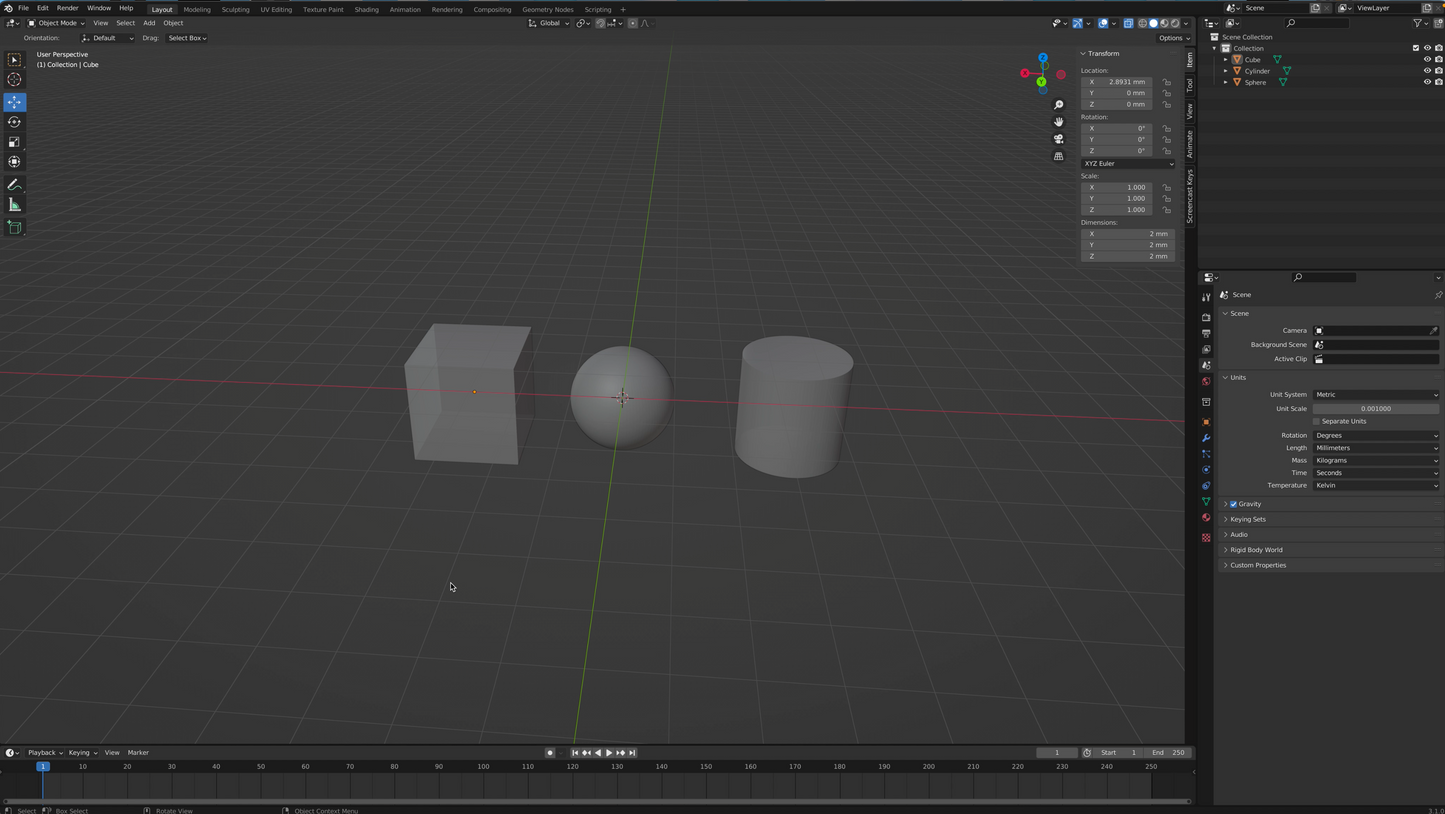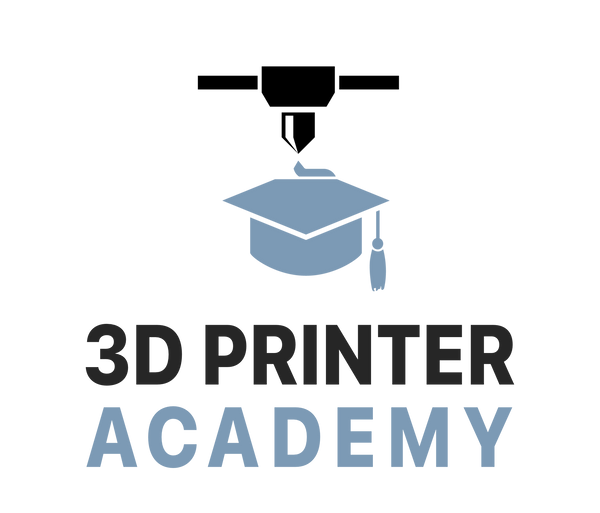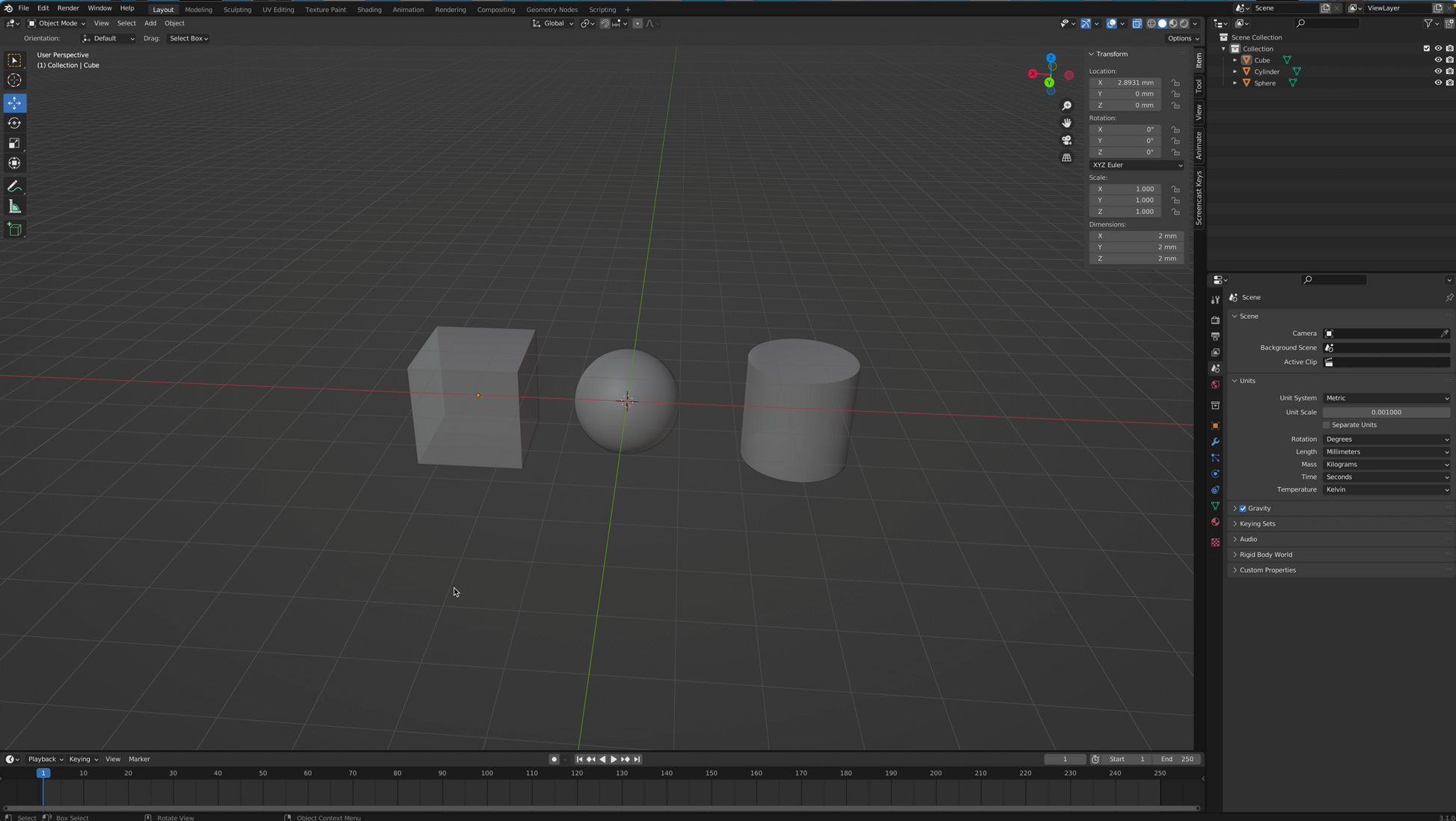3D Printer Academy
Design for 3D Printing with Blender for Kids! (ages 5-12)
Design for 3D Printing with Blender for Kids! (ages 5-12)
Couldn't load pickup availability
What you will learn:
- Design 3D models using Blender - Export design for 3D printing - Navigate the user interface - Create new objects - Modify objects - Object mode and edit mode - Sculpting - Remeshing - Combining objects - Previewing in slicer
Overview:
Design for 3D Printing with Blender for Kids is a fun and interactive course that teaches kids the basics of 3D design and 3D printing using Blender, a powerful and open-source 3D modeling software. The course is designed specifically for children aged 5-12 and is tailored to their learning needs and capabilities.
Throughout the course, kids will learn how to use Blender to create 3D models and prepare their designs for 3D printing. By the end of the course, kids will have a solid understanding of 3D design principles, as well as the skills and confidence to create and print their own 3D designs.
This course is an excellent way to introduce kids to the exciting world of technology, science, and engineering. It provides them with a foundation in 3D design and 3D printing that can lay the foundation for a successful future in these fields. Whether they go on to pursue careers in engineering, product design, architecture, or any other related field, this course will give them the skills and knowledge they need to get started.
Details:
Suggested ages: 5-12 (accompanied with parent, guardian, older sibling, etc)
Course projects: Table, ramp, and peg-person.
Average time to complete each lesson: 10-30 minutes
Number of lessons: 6
Total time to complete class: 1-3 hours
Course Instructor: Steven Wolfe
Course access: Immediately
Course Outline:
Lesson 1 - Intro (preview available)
Lesson 2 - Getting Started
Lesson 3 - Creating Objects
Lesson 4 - Project 1: Table
Lesson 5 - Project 2: Ramps
Lesson 6 - Project 3: Peg-Person / Sculpting
***100% Satisfaction guaranteed or your money back (30 day limit)***