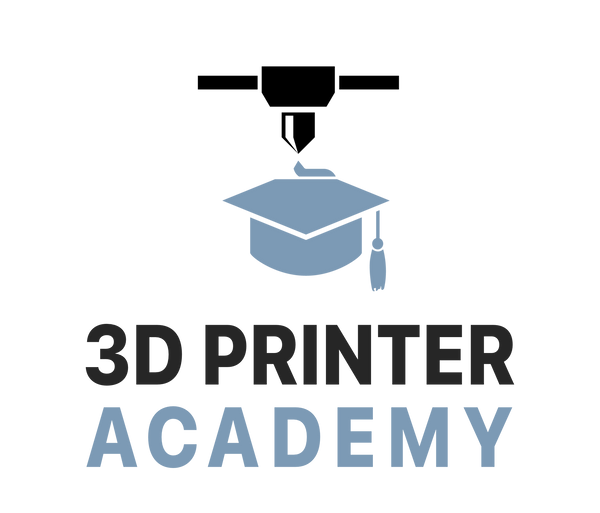3D Printer Academy
Time-Lapse Rig for Ender 3
Time-Lapse Rig for Ender 3
Couldn't load pickup availability
Custom time-lapse rig for the Creality Ender 3. (Lesson available soon)
How it works:
The time lapse rig consists of a bracket for a bluetooth camera trigger and a button pusher that attaches to the extruder. (Camera trigger link is below).
The button pusher pushes the camera trigger button, taking a picture between each layer.
Custom g-code is needed to tell the printer how far to move to press the camera trigger button between every layer.
The pictures are then compiled into a video to make it appear that the object is being printed out of thin air.
Instructions:
Attach bluetooth button trigger to the Ender 3 cross beam (the x-axis beam) with the two two belt tension screws.
Attach button pusher behind the fan on the extruder.
*More instructions coming soon*
https://www.amazon.com/Accessory-Aureday-Bluetooth-Universal-Recording/dp/B086Y8TL6M/ref=sr_1_2_sspa?dchild=1&keywords=iphone+tripod&qid=1607629433&sr=8-2-spons&psc=1&spLa=ZW5jcnlwdGVkUXVhbGlmaWVyPUEyMkZITTUzSzZKSEo5JmVuY3J5cHRlZElkPUEwNDU5OTQ3M1dBRExRQk4xUVQ5JmVuY3J5cHRlZEFkSWQ9QTA3MDEwNTMxU1dXRk03VzBaN0MzJndpZGdldE5hbWU9c3BfYXRmJmFjdGlvbj1jbGlja1JlZGlyZWN0JmRvTm90TG9nQ2xpY2s9dHJ1ZQ==