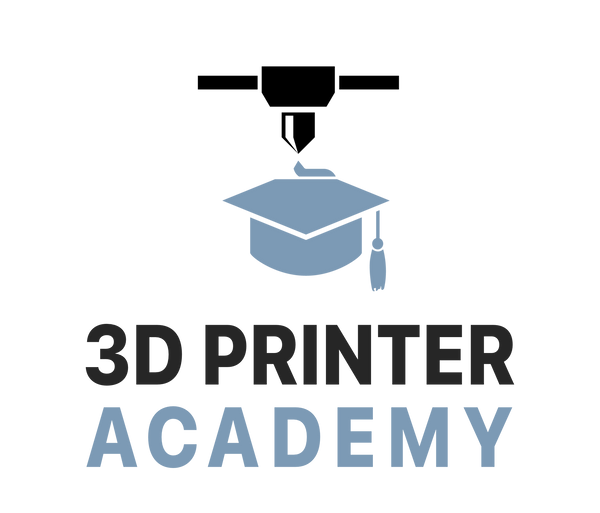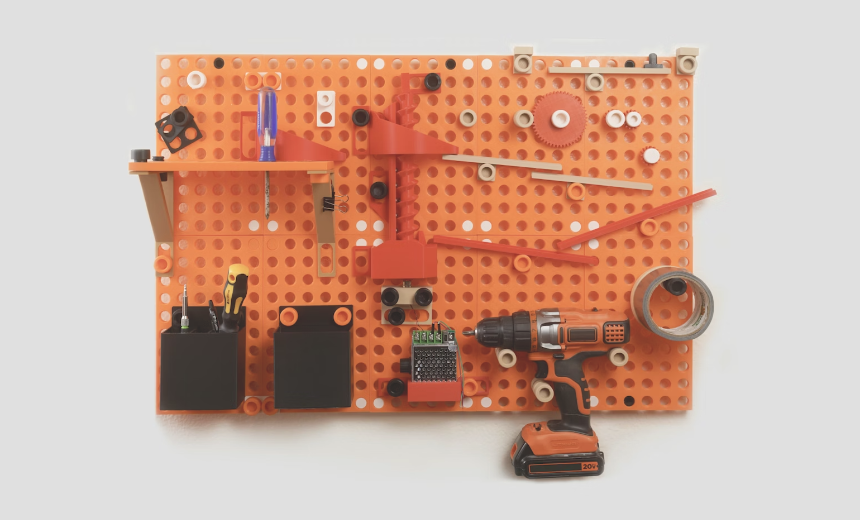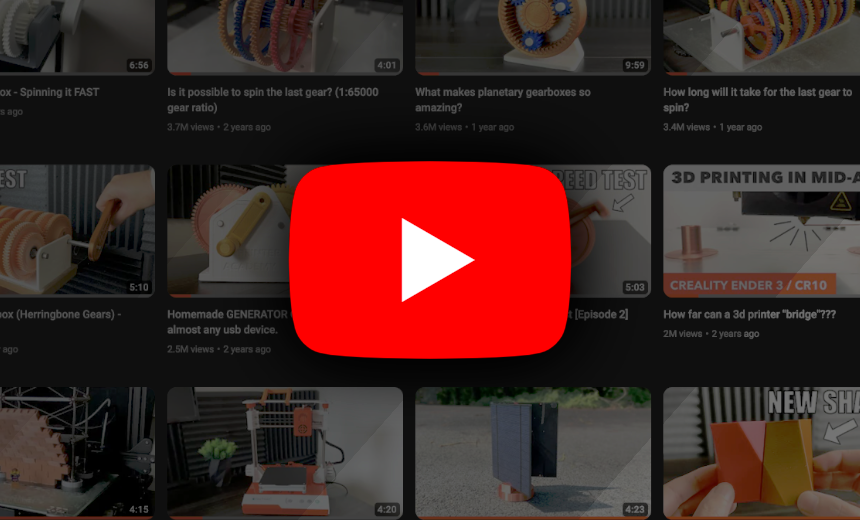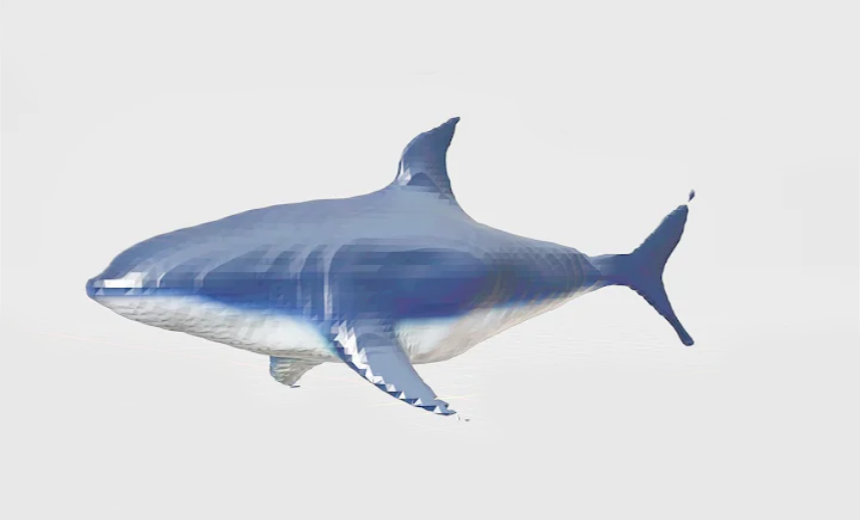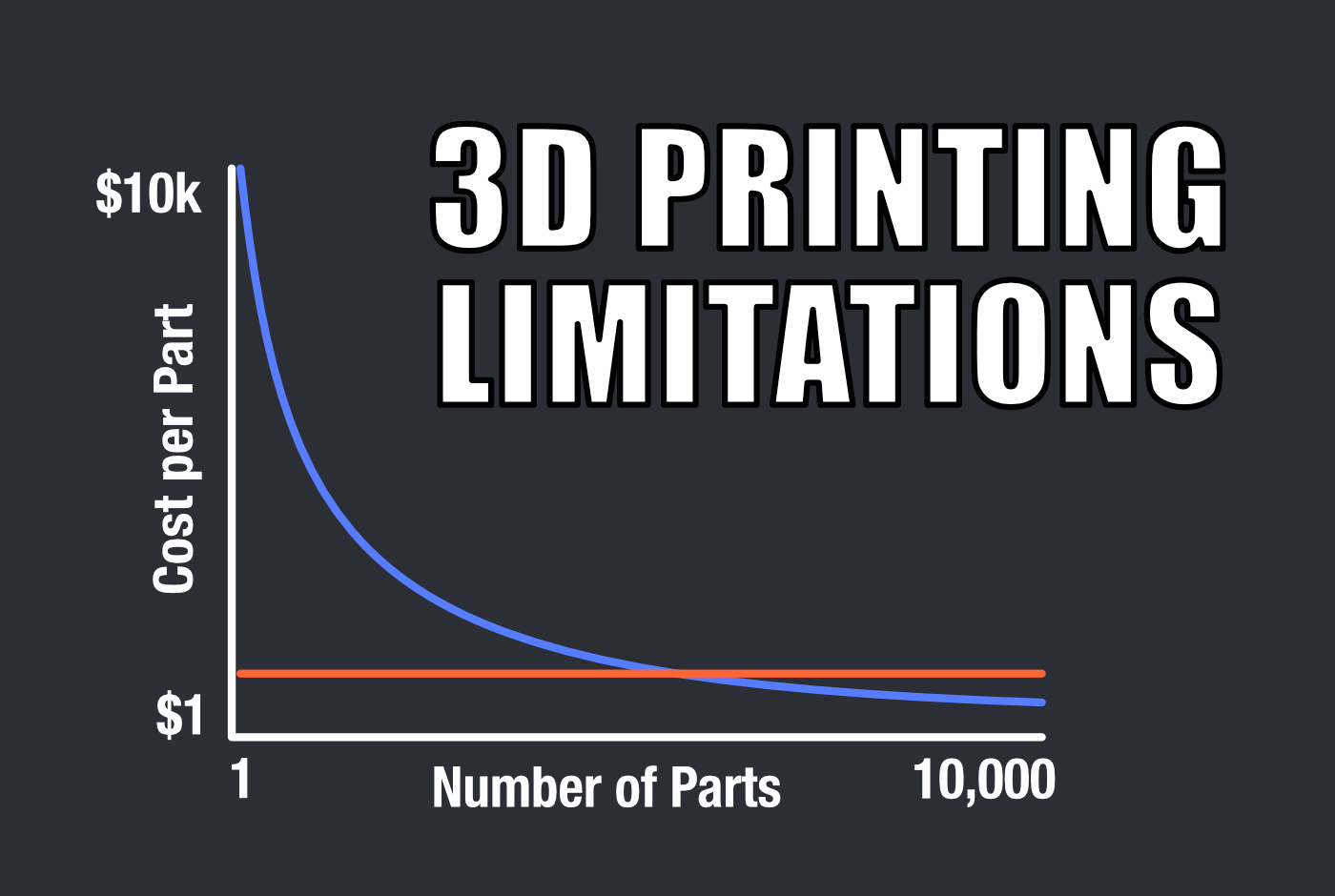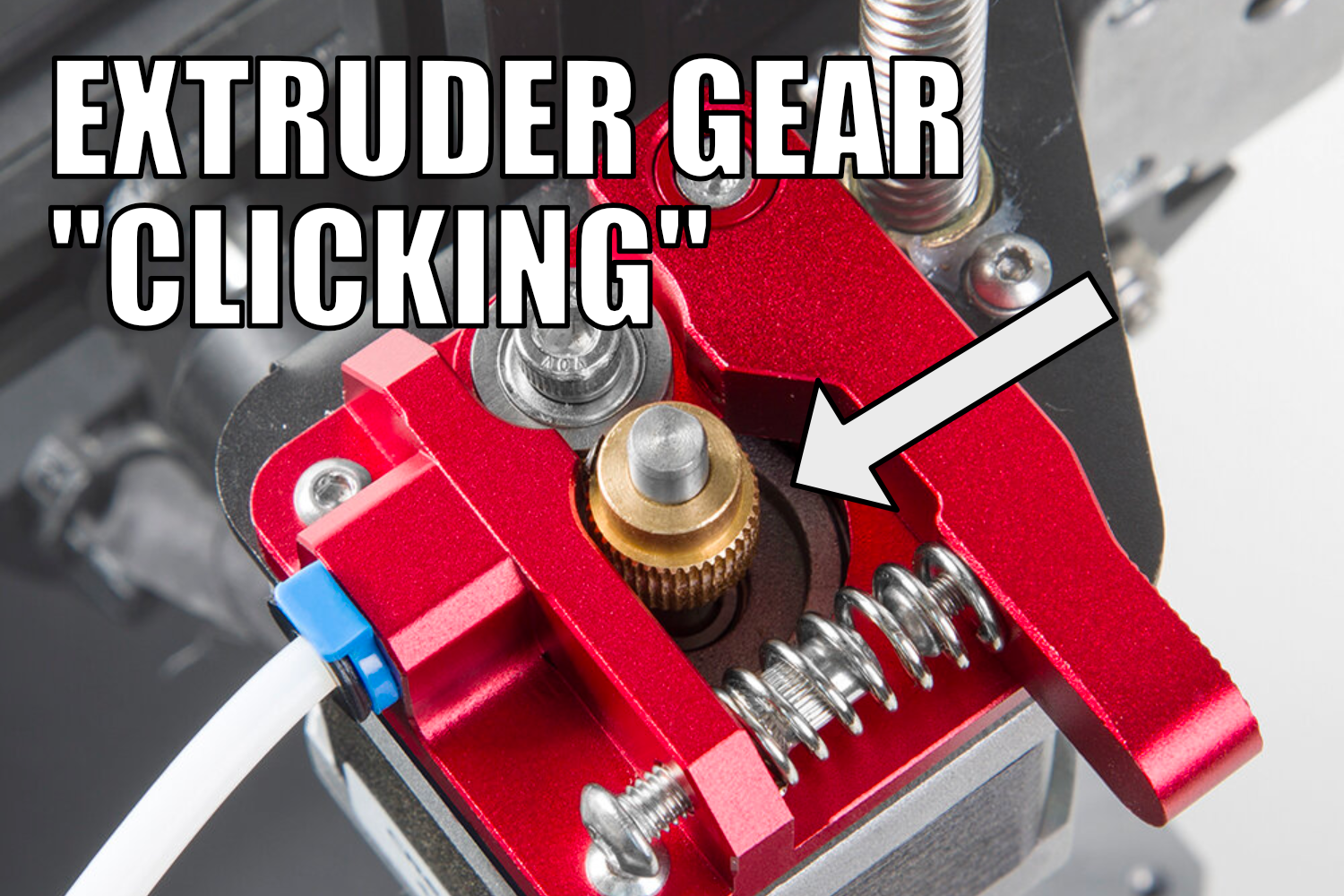A clogged nozzle is an unfortunate frustration that, sooner or later, every 3D printing enthusiast will encounter. Clogged nozzles often require some disassembly of the hot end, which means breaking out the tools, carrying out the repair, and performing a recalibration of the z-height and bed level. That is, if everything goes to plan. Suffice it then to say that it's an issue most users would care to avoid and knowing some of the causes of a clogged nozzle can go a long way towards preventing one.
Of the causes of nozzle clogs, clogging due to heat creep is one of the harder to detect and solve. Heat creep is the phenomenon given to the migration of high temperatures from the heated nozzle to other parts of the hot end, particularly those above the heat break. Heat creep is unavoidable to some extent, but is acceptable in small amounts. When the amount of heat transfer to other parts of the printhead becomes excessive however, filament can become melted outside of the nozzle. When the pool of molten filament becomes too large, extrusion becomes difficult and the print will ordinarily fail. To make matters worse, when the nozzle cools, so will the large pool of molten filament. The result is a blockage, formed by the filament itself where it hardens upstream of the heat break.
Blockages due to heat creep require the nozzle to be disassembled. Depending on the construction of your printer, this can be done by removing either the nozzle or the entire hot end assembly. Removal of either requires that the nozzle is first heated, melting as much filament as possible before the removal is attempted. Once the nozzle or the entire hot end is removed, a heat gun can be directed at the areas of the printhead where the remainder of the molten filament is pooled. Ensure that the print bed is protected during this process, since hot filament is likely to drip from the nozzle. A simple ceramic bowl works well for this. It's also recommended to apply a light pulling tension to the filament where it enters the hot end, so that once the clog has been melted, the unmelted filament can be pooled free. Otherwise, the elevated temperatures could cause the rest of the filament to melt as well, exacerbating the size of the clog.
Most of the clog should self clear when the clogging filament melts and drips. But to be thorough, it's also best to use a brass wire or other soft cleaning tool to clear out any remaining filament in the areas of the printhead where the clog occurred. The printhead can now be re-assembled.
To avoid future clogs due to heat creep, there are a few steps that can reduce the likelihood of filament melting too early. Most intuitively, you should consider lowering the temperature of your print, when using the filament that clogged. Higher temperatures at the nozzle will directly translate to higher temperatures elsewhere on the printhead. It can also be helpful to inspect your fans to ensure that they’re on and fully operational during the printing process. Without proper cooling of the hotend, the high temperatures present at the nozzle are free to migrate and spread elsewhere. It's also possible to mitigate heat creep by increasing the print speed, since filament moving more quickly through the printhead should have less time to melt. This is a less effective strategy than others however, and is unlikely to be useful as a long term solution. Perhaps the most drastic action is to replace or upgrade your printhead to one more capable of mitigating heat creep issues. All metal hot ends usually perform better in terms of heat creep mitigation, because their high thermal conductivity allows heat to migrate elsewhere on the hot end and not concentrate around the filament passages. However, adequate cooling is still required and it's worth noting that if a failing fan is the reason for your heat creep woes, an expensive new hot end may not make the problem any better.