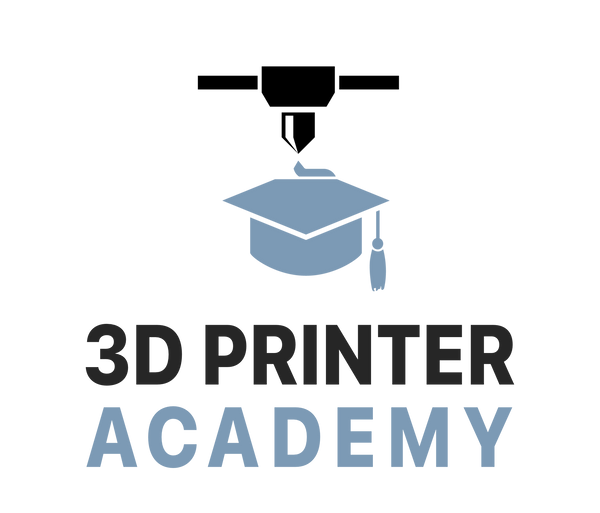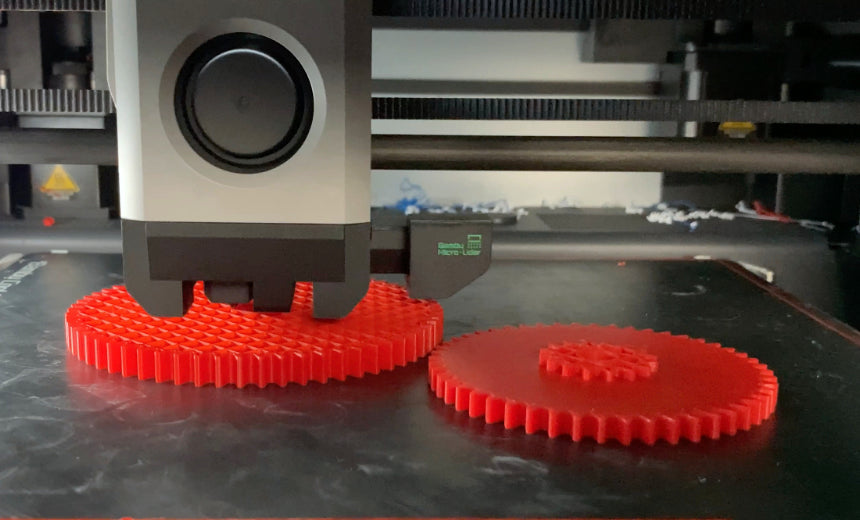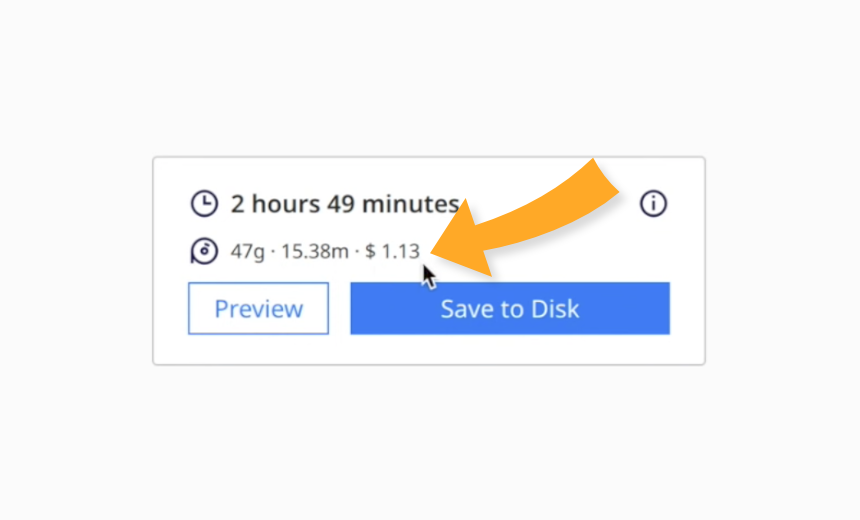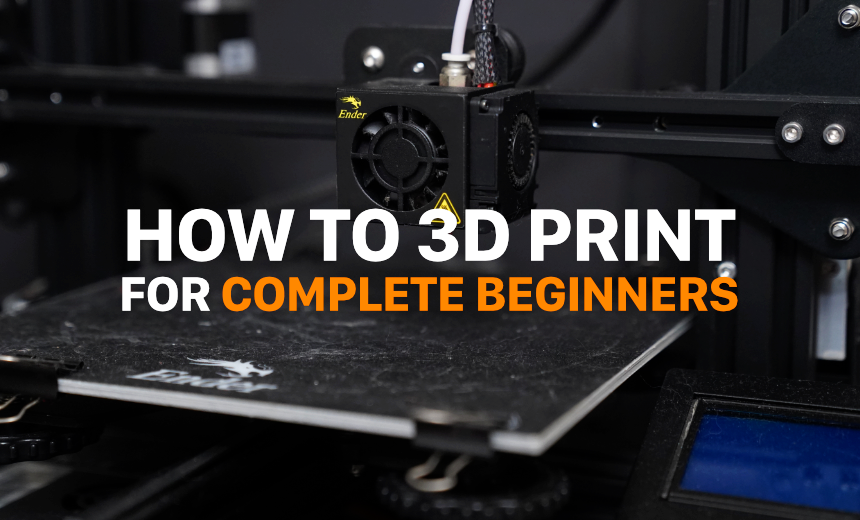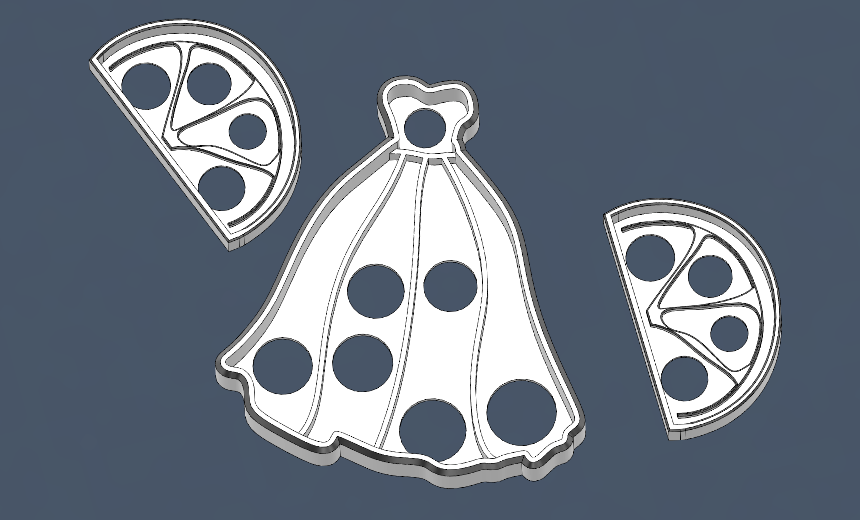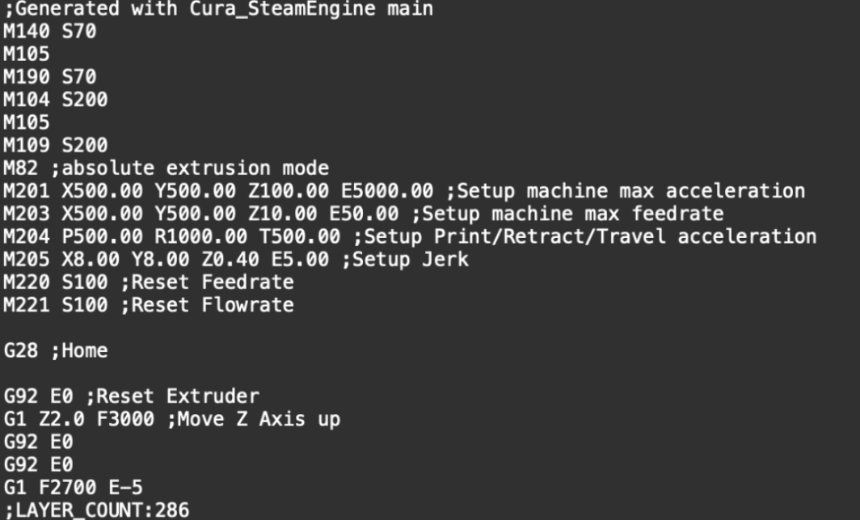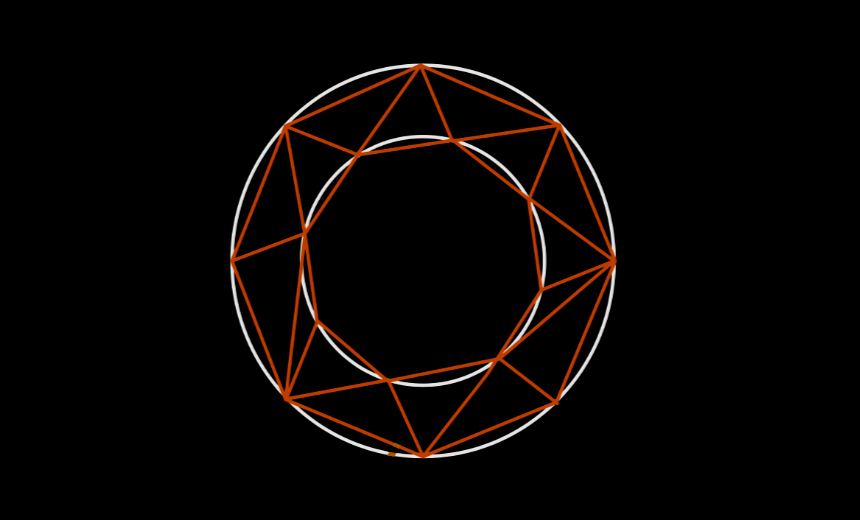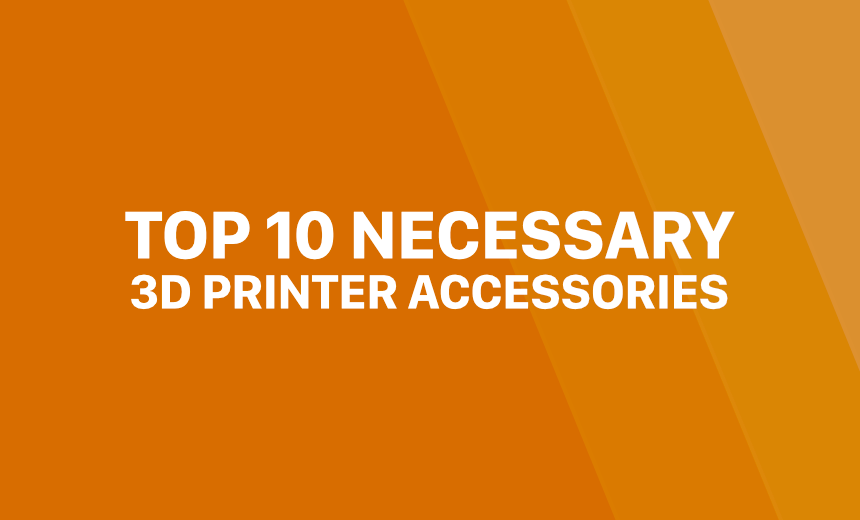3D printing allows you to make your own designs on the computer, and then, in just a few hours or even minutes, you can transform these designs into tangible objects by 3D printing them. At first, this process may seem overwhelming. However, with some knowledge and a good amount of practice, you'll soon be creating your own fascinating items. So, how do you transition from a simple idea to a 3D printed object?

Step 1: Design a 3D Model on the Computer or Find and Existing Design
You can design the object virtually on the computer using a 3D modeling program. There are many 3D modeling programs available, but Blender and Fusion 360 are some of the most popular. Check out this detailed tutorial on How to use Blender to design your own things for 3D printing. It is a free and open-source 3D modeling program with extensive capabilities. 3D Printer Academy proudly sponsors Blender at the Titanium level, contributing to its free availability. Alternatively, you can find existing designs on many different websites. You can find some popular 3D Printer Academy original designs here.
Step 2: Prepare the 3D Model for 3D Printing (Slicing)
Once you have your 3D model, you'll have to "prepare" it for 3D printing. 3D models on the computer are usually saved as STL files. Similar to how documents are saved as PDFs for printing on paper, STLs, or 3D Models, can be printed on 3D printers. Currently, two types of popular 3D printers are available: Filament or FDM 3D printers, and Resin 3D printers. Find the best FDM 3D printer for your needs and budget.
Regardless of the type of 3D printer, before 3D printing your design, you'll need to "slice" the 3D model before printing. This is because 3D printers print objects layer by layer, forming a 3D object:

Popular FDM slicers include: Cura, Bambu Studio, and PrusaSlicer. Slicers create g-code that the 3D printer will use to print you object.
Step 3: Print the Sliced 3D Model
After slicing the 3D model, you to transfer the file to your 3D printer. This can be done via a USB stick, SD card, wifi, or a cloud service. After waiting for some time, you'll finally have your 3D printed object!
If you're interested in FDM 3D printing, the best currently available 3D printer is a bit pricey at over $1000 USD. I have also created a quiz titled "Which FDM 3D Printer is Best for You?" If you are just starting with 3D printing and don't want to spend a lot of money, the Creality Ender 3 Pro is both the most popular and one of the least expensive 3D printers. However, be aware that it is essentially a kit and will require some assembly and adjustment.