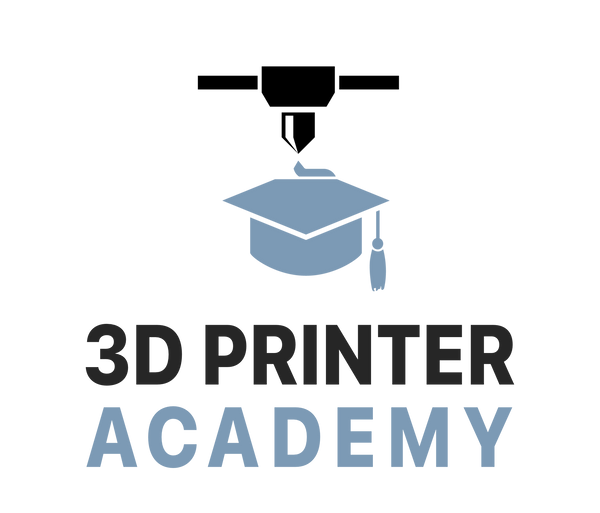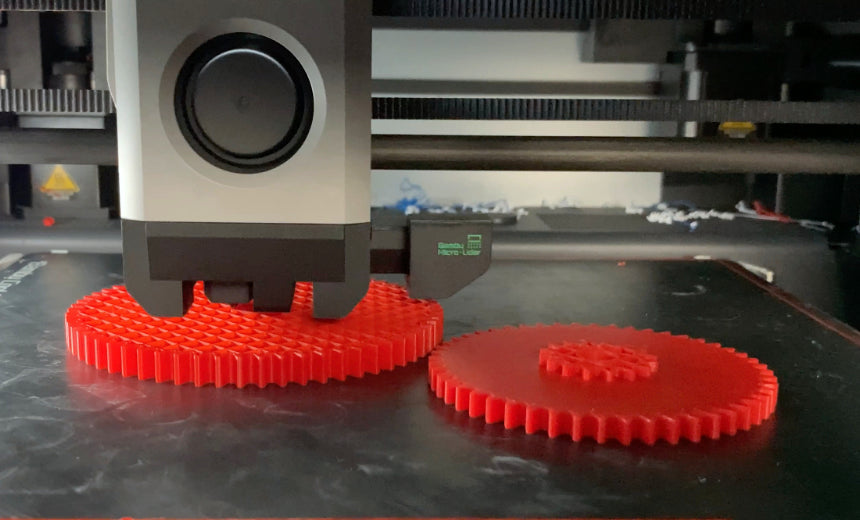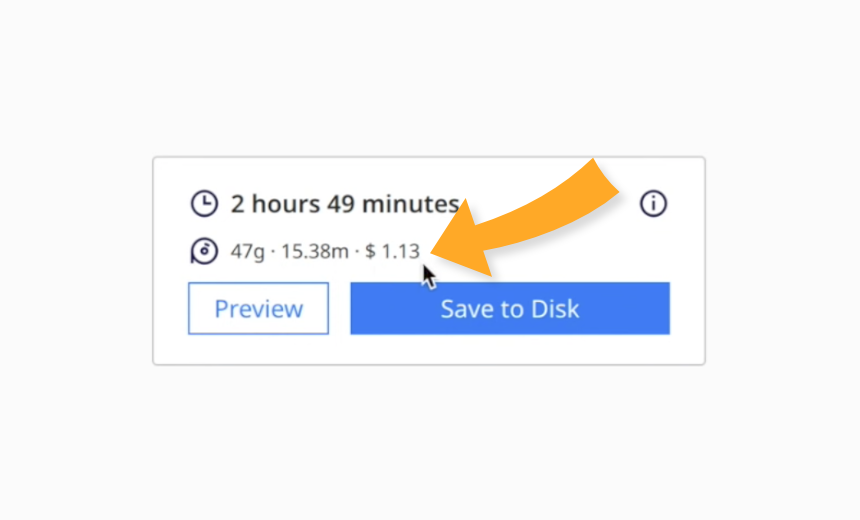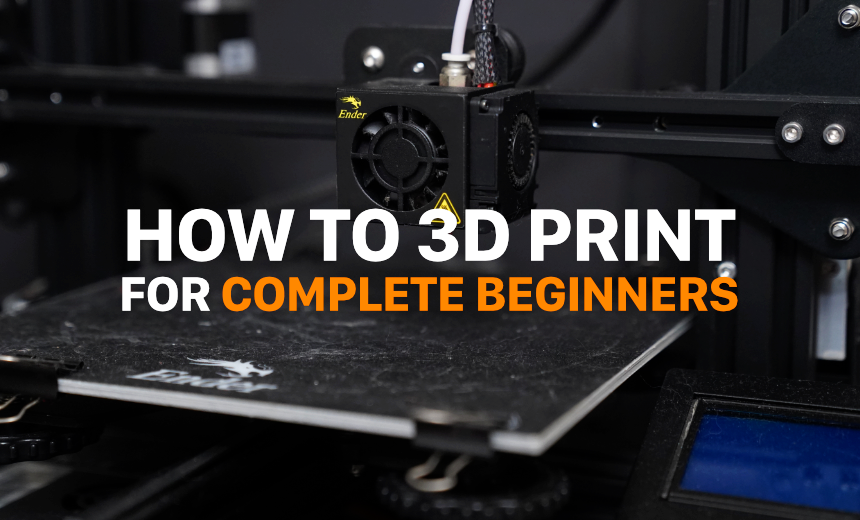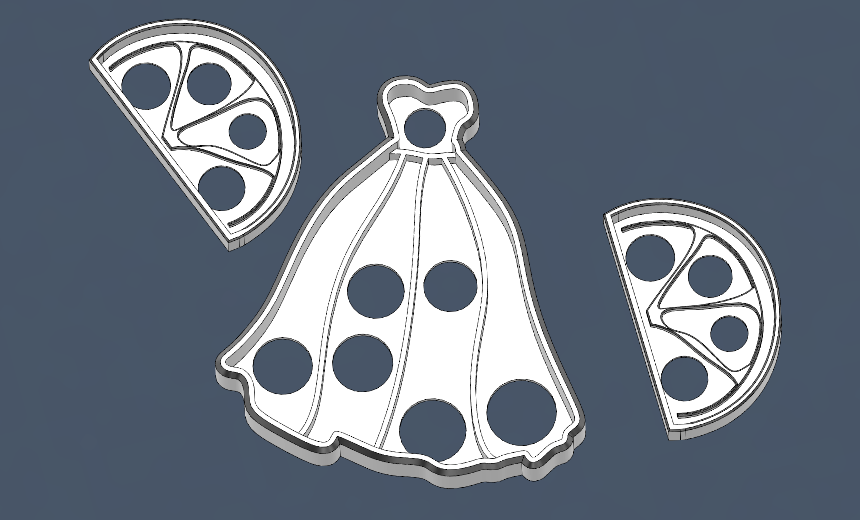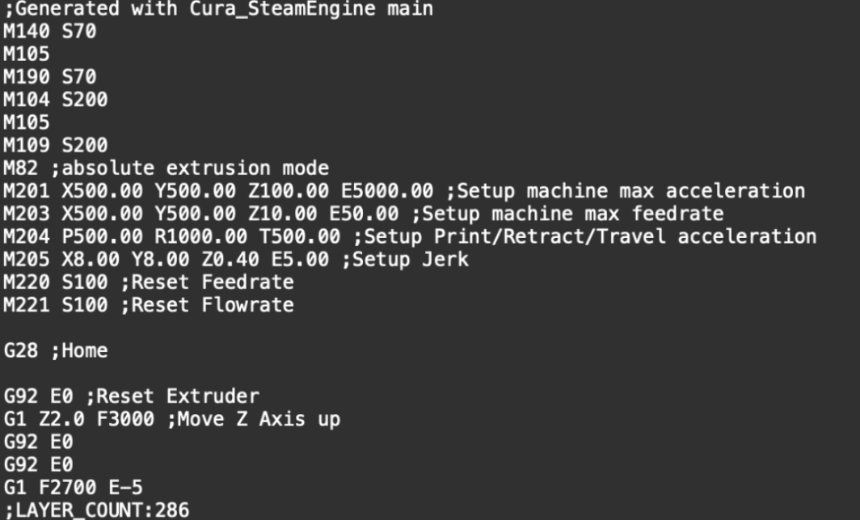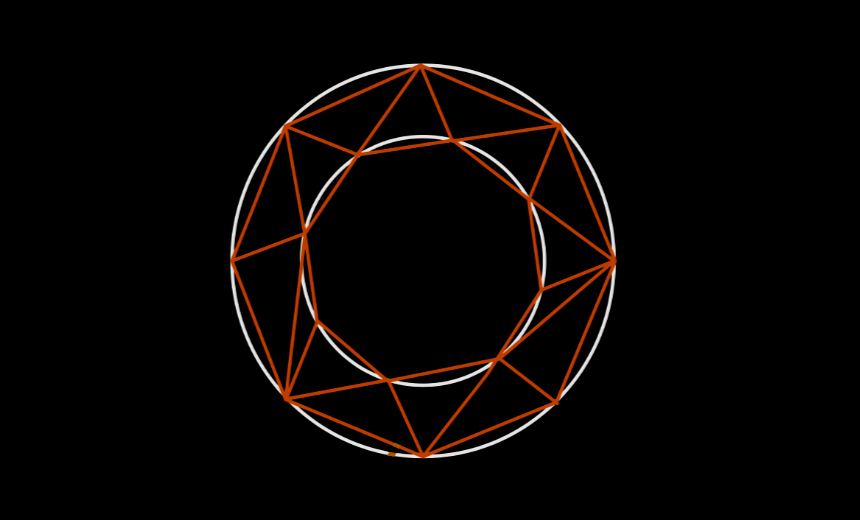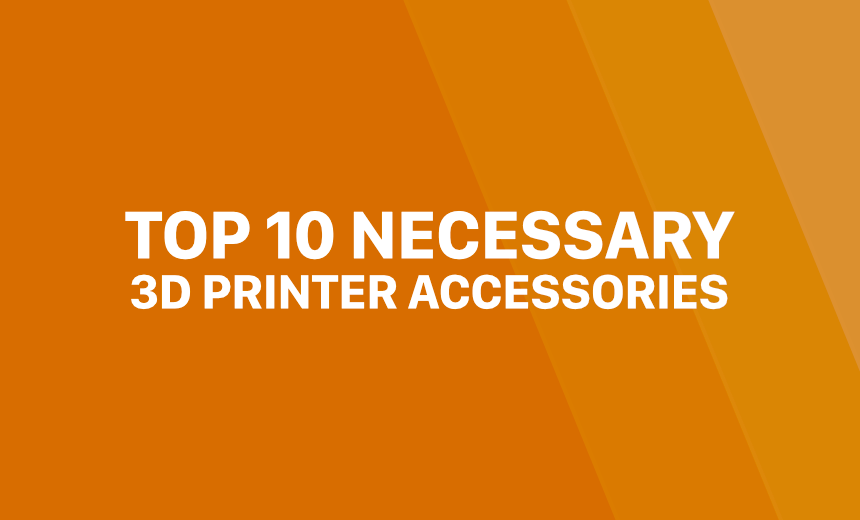Clogged nozzles usually manifest themselves in the form of thin, string-like layers on a print. In some cases, the printer may fail to extrude any material at all. If you suspect your nozzle is clogged, the diagnosis and repair usually follows a few simple steps.
First, to verify that the nozzle is indeed the issue, (rather than heat creep) locate the gear feed on printhead and disengage it from the filament. Then, while applying heat (either from the heat cartridge of the printer itself or from a heat gun) carefully attempt to push the filament through the nozzle. This should happen with fairly little force. If a lot of force is required, or if the filament doesn’t extrude at all, the nozzle is your number 1 suspect.
To repair a clogged nozzle, try a few easy methods first. Scrubbing the exterior of the nozzle with a brass wire brush can sometimes jar loose blocking material on the outside of the nozzle. It is VERY important that you use brass and not steel for this. Be careful too, because some brushes are ‘brass coated’ but are steel underneath. If the brushing fails to fix the problem, a small needle can be inserted into the nozzle, which can clear debris away from the nozzle orifice. This may only work for a short time, or it may not work at all. In those cases, more thorough methods can be tried.
Removing the nozzle might sound like a pain, but they’re usually only screwed in place and can be readily loosened with a wrench. It usually helps to heat the filament prior to removal, but be careful not to burn yourself because the nozzle will be quite hot as well. Once removed, you might find it easiest to simply replace the nozzle, particularly if its the cheap brass kind. Otherwise, once removed, a brass wire can be used to scrape out the inside while the filament is still hot. Alternatively, soaking the nozzle in Acetone will soften or dissolve most filaments.