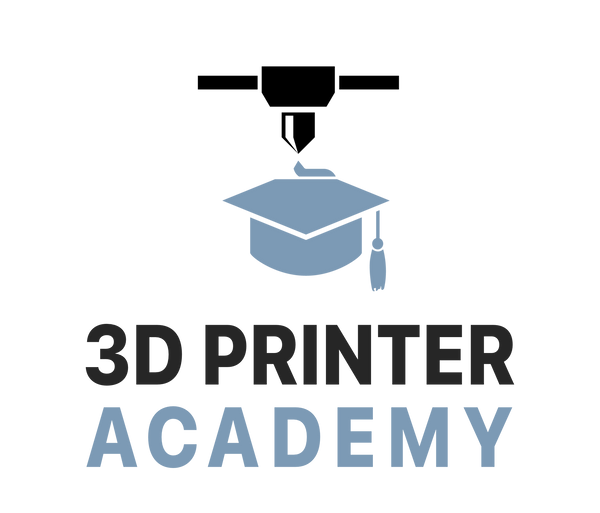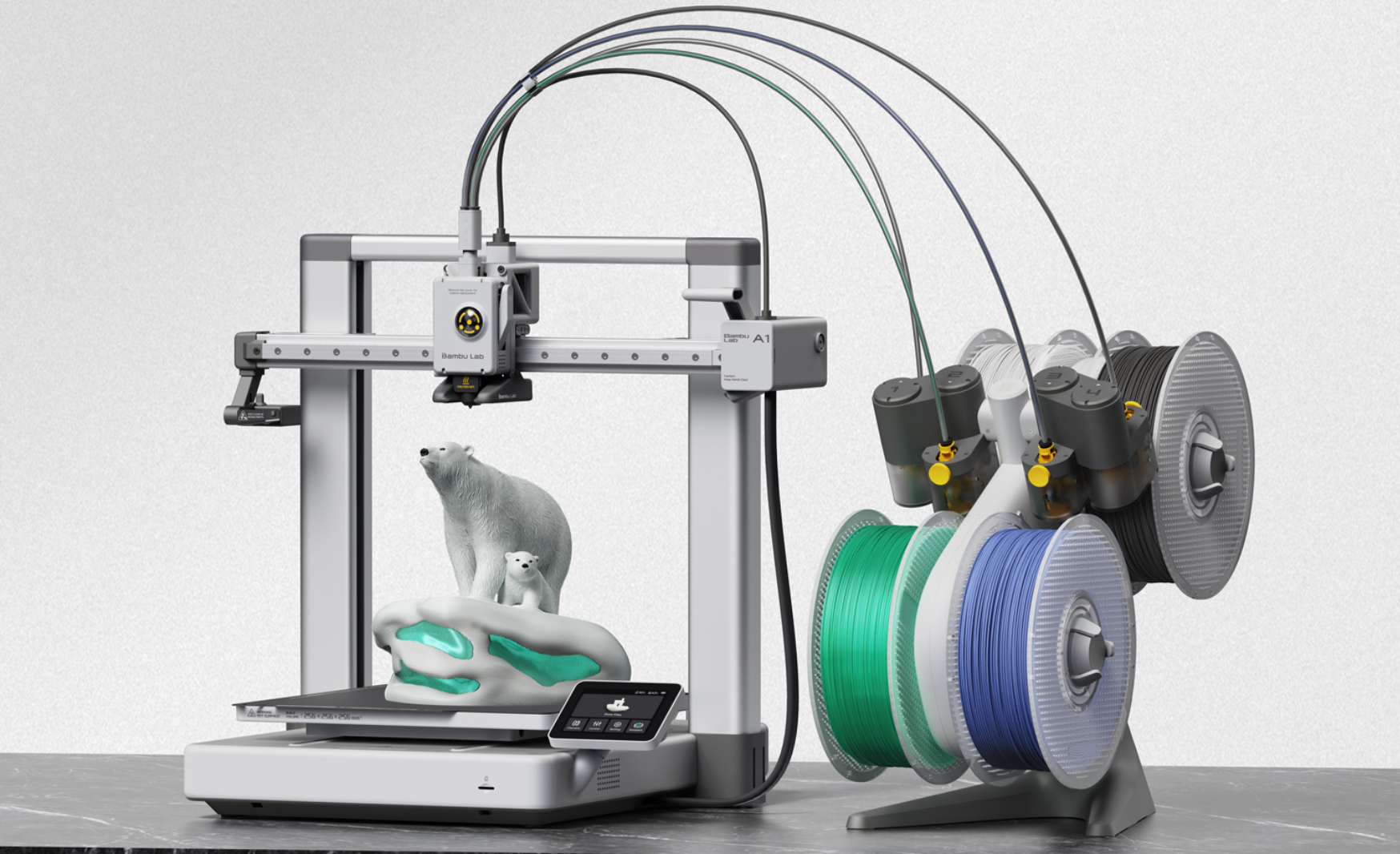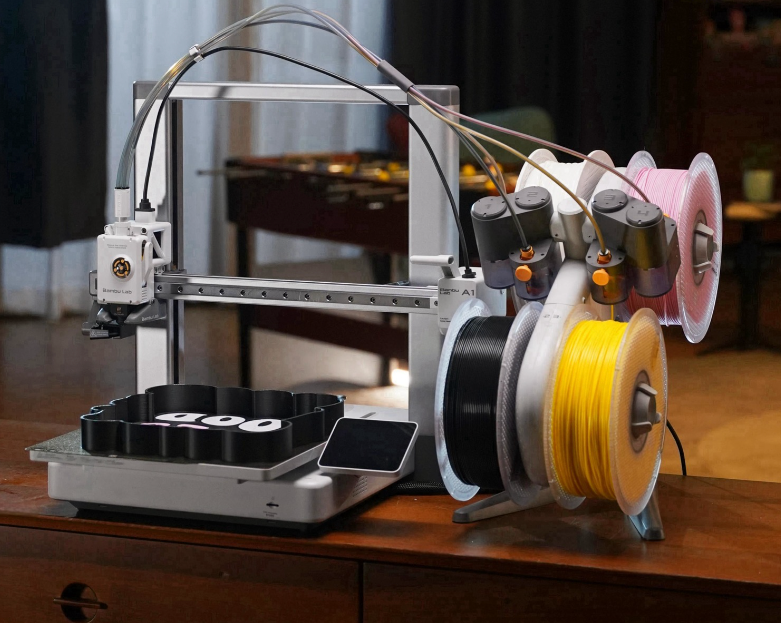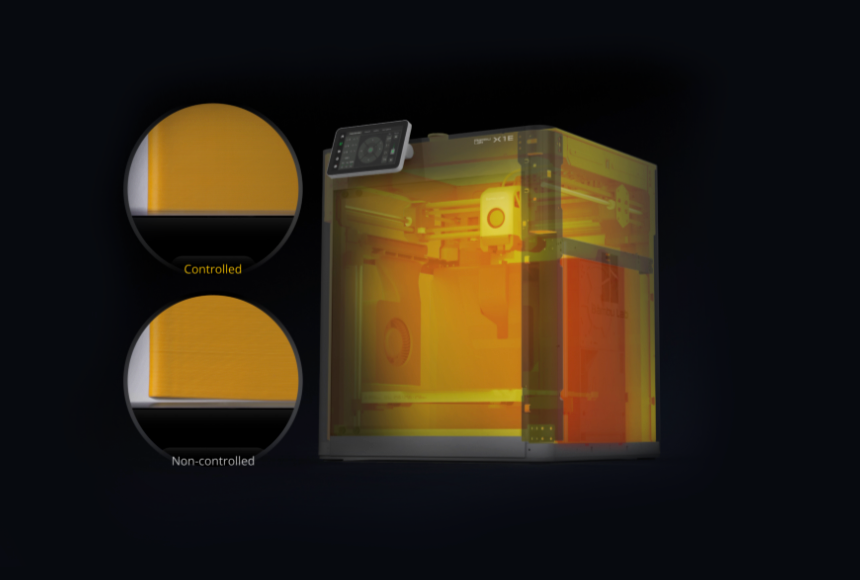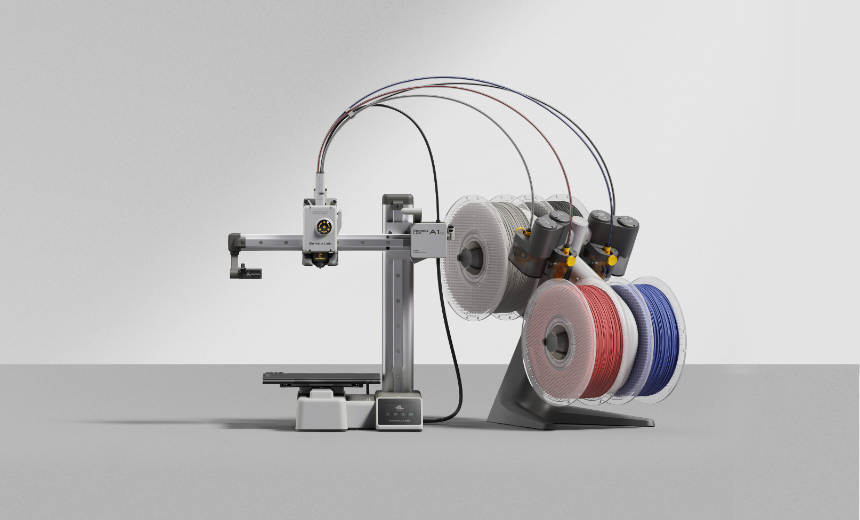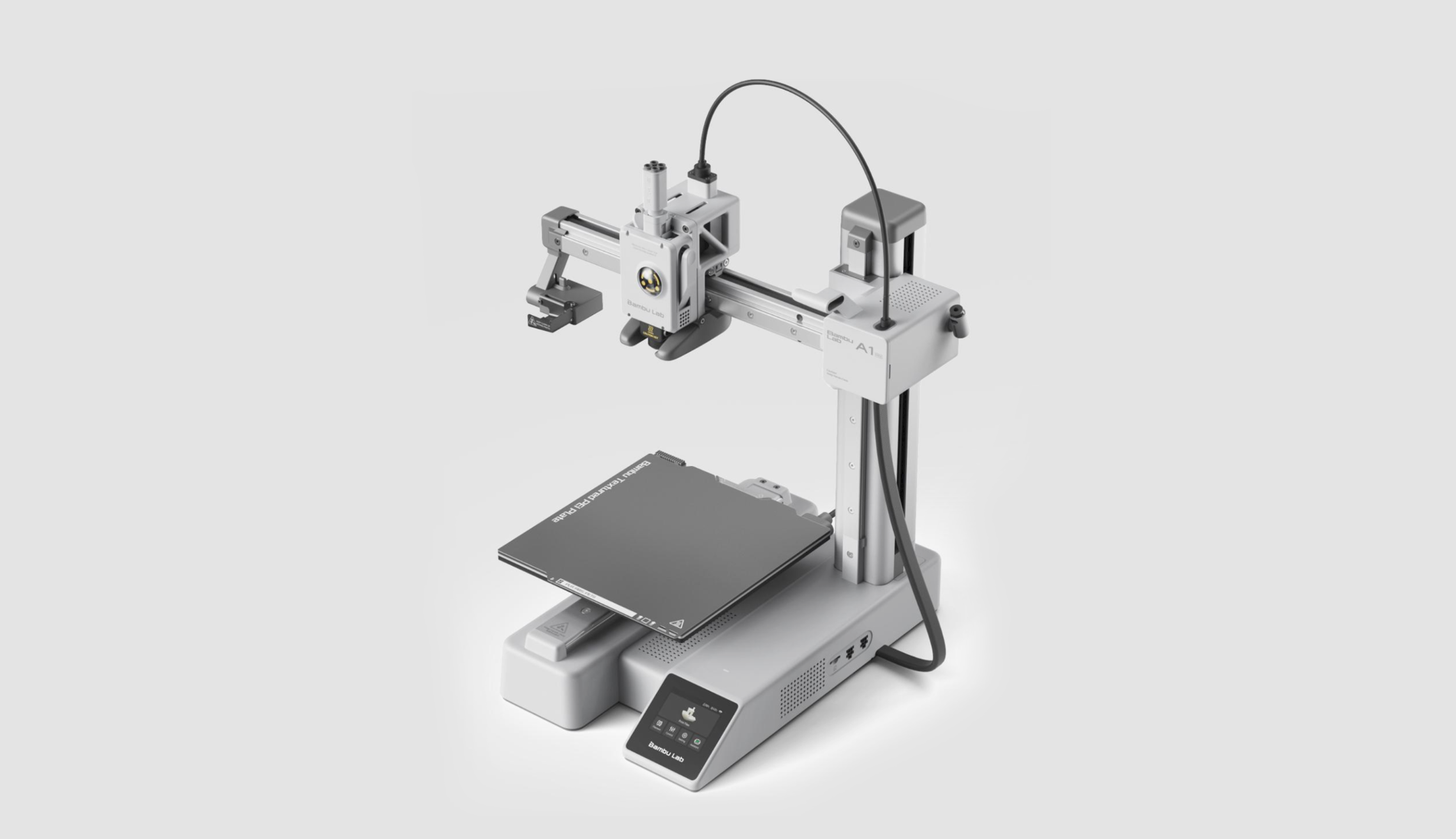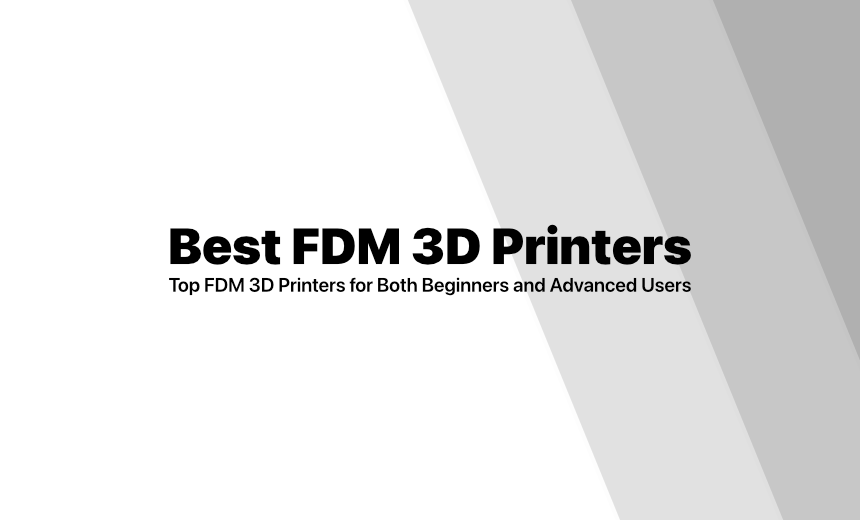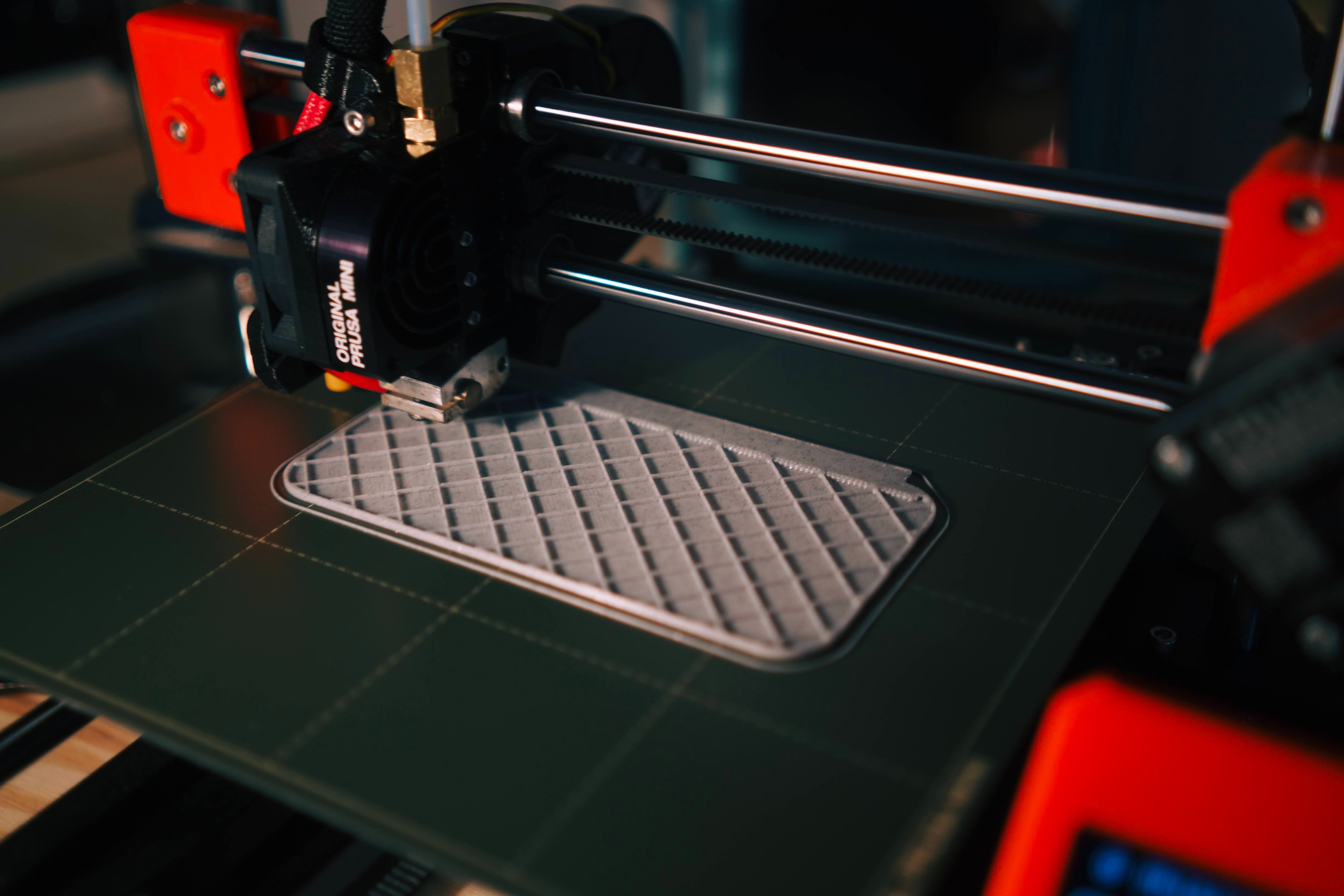Bambu Lab recently took the 3D printing industry by storm with their innovative series of FDM printers. At the time of release, their P1P offered an intuitiveness, speed, and affordability that may well have been unmatched. Still, the pace of development in the 3D printing space offers no rest for the weary, and now Bambu Lab is met with a host of challengers. Among them, an industry giant in the form of Creality has thrown down a brand new model: the Creality K1, which is poised to compete directly with Bambu’s P1P. So which of these is worth spending your hard earned cash on?
Currently, both of these printers can be yours for the killer price of $599, which is an absolute steal, given the level of tech packed into both. So this comparison will be decided purely on the merits of each printer. Both boast direct drive extruders, wifi connectivity, and auto leveling.
The Bambu P1P

From the get-go, the Bambu’s speed has been a major selling point. The blazing claimed speed of 500mm/s raised eyebrows, but give credit where credit is due: the Bambu Lab P1P is seriously quick, to the point where the actual speed really doesn’t matter. Thanks to real-time vibration compensation, it's as fast as you want to go, and we can leave it at that.
The P1P also boasts an all-metal hotend, capable of temperatures of up to 300C, hot enough for all but the most extreme engineering-grade filaments. Realistically though, filaments towards the upper end of this range will tend to require an enclosed build volume, which is regrettably absent from the P1P out of the box, and according to Bambu’s guidance, non-trivial to implement. Still, Bambu Lab gets points for being theoretically capable of such temperatures, and for providing clear instruction on how to unlock the printer’s full potential.
It must also be said, that you can’t mention the P1P without mentioning Bambu’s incredible Automatic Material System (AMS), which allows the P1P to print in up to 4 colors (or 16 if you shell out the cash!). Don’t be fooled though, even for those with lowly mono-color aspirations, the system is quite handy as an easy to reload dry-box.
The Creality K1

The Creality K1 is advertised as being able to print at a stunning 600mm/s. And in a similar fashion to the Bambu Lab P1P, the Creality K1 makes use of vibration sensing to prevent ringing at these blistering speeds.
The K1 matches the P1P’s hot end temperature of 300C, but as a welcome upgrade, comes fully enclosed from the factory, ensuring extra protection against warping as temperatures climb.
Where the K1 does struggle a bit in comparison to the P1P is bed size. The difference isn’t massive, with Creality’s offering measuring 220x220x250 mm to the P1P’s 256mm cube. Still, those 36mm missing in the X and Y will certainly annoy some users.
One of the coolest features of the Creality K1 is the ability to browse, slice, and print STLs directly from your phone. Creality is building an impressive ecosystem for its printer that Bambu Lab is currently lacking. Having the ability to print from a phone is very appealing to the average non-tech oriented consumer.
The biggest downside to the Creality K1 is noise levels. This printer is very loud when printing at full speed. Make sure you have your AirPod pros or noise cancelling headphones on while sitting in the same room as this printer.
So which is right for you?
Frankly, there’s probably no going wrong with either of these options. The Creality K1 certainly boasts some advantages that would generally favor it on paper, but Bambu Lab has really nailed their first offerings, with rave reviews praising the P1P for its ease of use, and impressive consistency. Whether or not the P1P remains dominant, Bambu Lab deserves credit for throwing down the gauntlet and creating a product capable of taking on the established industry giants.
3D Printer Battle Royal